*#06# Show IMEI
*#9999# Show Software Version
*#0837# Show Software Version (instructions)
*#0001# Show Serial Parameters
*#9125# Activates the smiley when charging
*#0523# LCD Contrast
*#9998*228# Battery status (capacity, vol***e, temperature)
*#9998*246# Program status
*#9998*289# Change Alarm Buzzer Frequency
*#9998*324# Debug Screens
*#9998*364# Watchdog
*#9998*377# EEPROM Error Stack - Use side keys to select values
*#9998*427# Trace Watchdog
*#9998*523# Change LCD contrast
*#9998*544# Jig detect
*#9998*636# Memory status
*#9998*746# SIM File Size
*#9998*778# SIM Service Table
*#9998*785# RTK (Run Time Kernel) errors - if ok then phn is reset,
info is put in memory error
*#9998*786# Run, Last UP, Last DOWN
*#9998*837# Software Version
*#9998*842# Test Vibrator - Flash the screenlight during 10 sec
and vibration activated
*#9998*862# Vocoder Reg - Normal, Earphone or Carkit
*#9998*872# Diag
*#9998*947# Reset On Fatal Error
*#9998*999# Last/Chk
*#9998*9266# Yann debug screen (Debug Screens?)
*#9998*9999# Software version
*0001*s*f*t# Changes serial parameters (s=?, f=0.1, t=0.1)
*0002*?# unknown
*0003*?# unknown
FOR NEW SGH (R210, T100, A300...)
if code is in format *#9998*xxx#
try write in this *#0xxx#
SGH-600 SGH-2100
*2767*3855# Full EEPROM Reset (THIS CODE REMMOVES SP-LOCK!
but also changes IMEI to 447967-89-400044-0
*2767*2878# Custom EEPROM Reset
D820
Symbian Parte
**04* change code PIN - can use **04*old_pin*new_pin*new_pin#
**042* change code PIN2
**05* Unblock PIN
**052* Unblock PIN 2
*#7780# Restore factory settings-Need lock code
*#7370# Restore factory setting-Deep mode-Need lock code
*#2820# Show bluetooth MAC adress -Same as *#232337#
*#7370925538# Reset settings value in waller app
*#92702689# Show life time of device
Phone part
*#[IMG][/IMG]4# Show soft version
*#1111# Show FTA S/W version
*#2222# Show FTA H/W version
#9998*8376263# Show S/W version
*2767*2878# Custom reset
*2767*927# WAP reset
*2767*63342# Media reset
*2767*5282# Java reset
*2767*3855# Full reset
*#9998*377# Show error log
*#9998*842# Vibrator test
*#9998*782# Show rel time clock
*#9998*3323# Reset the device
*#9998*289# Buzz test
*#9998*523# LCD contrast test
*#9998*8378# Show debug Monitor
*#9998*2886# Toggle auto answer option
*#3888# Enter bluetooth test mode
*#4357# Show help dialog
*#9998*228# Show battery Information
*#4777*8665# retrive GPRS setting value
*#0*# Enter LCD test mode
*#9998*746# Show SIM information
*#9998*778# Show SST information
*#06# Show IMEI
SGH V200
Unlocking:
Power on the phone without SIM card and type these codes:
*2767*63342# and press green button
*2767*3855# and press green button
*2767*2878# and press green button
*2767*927# and press green button
*2767*7822573738# press button
Phone will be unlocked, but all trims are reseted !!!
Mobile phone must be fully charged
E710/715
*#32436837# DAI ON Digital Audio Interference On
*#3243948# DAI OFF Digital Audio Interference Off
*#9324# MONITOR
*#0746# SSMS MEMORY:20
*#0842# vibra on
*#0289# buzzer on
*#4357# HELP (4357) This screen!!!!!!!
*#7777# verze SW
*#8888# verze HW
*#9999# Revize HW
*#0782# cas provozu, zapnit? a vypnit? - LIVE TIMER
*#0523# 41 (80) menu: 12
*#0638# SIM: f23003 F230 030
*#0778# SST size: 10
*#9273696# Java D/L setting
*#92782# Wap user agent
*#9998*5646# change operator logo at startup
*#9998*76# production number
*#9998*968# view melody for alarm - YAMAHA OK
*#0778# Sim Service table
*#9998*523# or *#9998*0523# or *#0523# Display Contrast
*#9998*288# or *#9998*0288# or *#0288# Battery & Field Infos
*#9998*5282# Java menu (GRPS/CSD settings for JAVA server)
E700/S500 100%..... X100/X600???!!!???
#*566335# Wap model ID
#*5663352# java model
#*5663351# model
#*53696# java download mode
#*536963# serial enabl others disabled
#*536962# HTTP enabl WAPSAR disabled
#*536961# WAPSAR enabl HTTP dis
*663867 MF file dumped
*335 All MMS mes deled
*2767*77667# Spain MMS settings
*2767*78667# Portugal
*2767*65667# Netherland
*2767*29667# Czech
*2767*28667# Austria
*2767*48667# Italy
*2767*37667# France
*2767*85667# Uk
*2767*33667# Germany
*2767*73738927# MMS Reset????
*2767*77927# Spain WAP Setting are applied
*2767*78927# Portugal
*2767*29927# Czech
*2767*65927# Netherlands
*2767*28927# Austria
*2767*37927# France
*2767*48927# Italy
*2767*85927# Uk
*2767*33927# Germany
#7263867# Ram Dump On
#*3232# Current Mode - DCD mode
#*3231# DCD en TRACE dis
#*3230# TRACE en DCD dis
#*7247# ??????
#*3683# ??????
#*3777# ??????
#*3779# ??????
#*8645# ??????
#*6428# MIC measuremnt CMD: Set, DSPMTCV11, MICHDW in cihard. opt
#*6422# MIC dep RXdata CMD: Set, DSPMTCV11, MICHDW in cihard. opt
#*6421# MIC on CMD: Set, DSPMTCV11, MICHDW in cihard. opt
#*6420# MIC off CMD: Set, DSPMTCV11, MICHDW in cihard. opt
*#7465625# Secret Menu
#7465625*28746# ?
*7465625*28746# ?
#7465625*2827# ?
*7465625*2827# ?
#7465625*2877# ?
*7465625*2877# ?
#7465625*28782# ?
*7465625*28782# ?
#7465625*28638# ?
*7465625*28638# ?
#7465625*228# ?
*7465625*228# ?
#7465625*746* ?
*7465625*746* ?
#7465625*27* ?
*7465625*27* ?
#7465625*77* ?
*7465625*77* ?
#7465625*782* ?
*7465625*782* ?
#7465625*638* ?
*7465625*638* ?
*#8377466# SW + HW info
*#8888# HW info
*#9999# SW info
*#8999*8376263# komplet info
*#8999*636# IPD info
#*2677# ARM state: None
#*0000# ??????
*#8999*324# Net monitor??
#*6200#
#*6700#
#*6900#
#*7200# neplatn? ?roven pr?stupu
#*6100# command #*6100# Executed
*2767*3700# SGH-E700 BSI
*2767*7100# SGH-S100
*2767*8200# SGH-V200
*2767*7300# SGH-S300
#0111*codigo#
*2767*637#
*2767*688#
*2767*wap#
*2767*media#
*2767*mms#
*2767*226372# Camera Reset
*2767*688# MEP off
*2767*927# WAP
*2767*2878# E2P Custom reset
*2767*3855# E2P Full reset
*2767*2878# Sec reset
#*7828# C??? Midi Ri51
#*5111# PI 0813 33 99 MSI 7 NA 0 18 P99 T00 CffHff
#*2562# nejakej reset
#*2565# no blocking General Defense
#*3353# General defense Code Erased
#*3837# reset ???????
#*3849# reset ???????
#*3851# reset ???????
#*3876# reset ???????
#*7337# reset ???????
#*5376# reset All SMS Deleted
#*7222# Operation Typ: Class C GSM
#*7224# Error!!!!
#*7252# Operation Typ: Class B GSM
#*7271# multi Slot Class 1 GPRS
#*7274# multi Slot Class 4 GPRS
#*2787# CRTP on - Batery options
#*3737# L1 AFC DeltaF -36 NbAfcCorr 0 AdjustFoi 0 CumFoi 0
#*3825# Command #*3825# Executed
#*5133# L1 HO Data Async HO 83 Sync HO 0 HO Fail 0 TCH 40
#*7288# GPRS Detached
#*7287# GPRS Detached
#*7666# SrCell data RAC 255 NMO 255
#*7693# Sleep Deact
#*7284# Class B
#*2256# Calibr - info
#*2286# DATAbattery
#*2527# GPRS switching set to class 4
#*2679# Copycat feat. Activated
#*3940# External looptest 9600bps not avalible in SYSOL2!
#*4263# handsfree mode Activated
#*4700# Half rate deact
#*7352# BVMC Reg vaule Set BMVC to 00H For Cmd set DEBUGBATTERY in cihard.opt
#*8462# Sleeptime sinc SwitchOf
#*2558# Time ON For Cmd set DEBUGBATTERY in cihard.opt
#*3370# EFR Deact
#*3941# External looptest 115200bps not avalible in SYSOL2!
#*5176 L1 Sleep TOI N:5 TOI P:0
#*7462# SIM phase 3
#*7983# Vol***e/Freg Deact
#*7986# Vol***e Activated
#*8466# Old time
#*2255# Call failed mode: Command not Implemented
#*2285 ?
#*46539 ?
#*5143 ?
#*7629 ?
#*7646 ?
#*7665 ?
#*7633 ?
#*7626 ?
#*5174 ?
#*5175 ?
#*5177 ?
#*5156 ?
#*2282 ?
#*5132 ?
#*7276 ?
#*2355 ?
#*3333 ?
#*3377 ?
#*5187# L1C2G trace Activated
#*6837# Official SW version: 120107A1
#*7524# KCGPRS: +data
#*7562# LOCI GPRS: +data
#*7638# RLC allwazs open ended TBF Actiated
#*7632# Sleep mode Debug: +data
#*7673# Sleep mode RESET
#*2337# Permanent Registrtion Beep: NOT YET IMPLEMENTED
#*2474# For Cmd set DEBUGBATTERY in cihard.opt
#*2834# Audio Pth Mobile Normal
#*3270# DCS support Deact
#*3282# Data Deact
#*3476# EGSM Deact
#*3676# falh volume formated
#*4674# IMSI: +data
#*4760# GSM Activated
#*4864 pro tento model nic
#*5171 data
#*5172 data
#*5173 data
#*7326# Accessorz: vibrator
#*7676# Command #*7676# Executed
#*7683# Sleep variable
#*7762# SMS Bearer CS Activated
#*7957# Command #*7957# Executed
#*8465# Time in L1 +data
#*9278# Command #*9278# Executed
#*9795# WTLS key Reset
#*2252# Current call: +data
#*2836# AVDDSS Managment Deact.
#*3877# Dump of SPY trace: +data
#*7728# RSAV done
 ကဲ Google မွာ ကၽြန္ေတာ္တုိ႔ကုိ မသိေစခ်င္တဲ့ အရာေတြကုိ လွ်ိဳ႕၀ွက္ထားတတ္ၾကတယ္ဗ် .. ကဲပထမဦးဆုံး Google ပုိင္ဆုိင္တဲ့ သူရဲ႕ မရုိးႏုိင္တဲ့ logo ေလးေတြကုိ ၾကည့္ၾကရေအာင္ဗ်ာ ..
ကဲ Google မွာ ကၽြန္ေတာ္တုိ႔ကုိ မသိေစခ်င္တဲ့ အရာေတြကုိ လွ်ိဳ႕၀ွက္ထားတတ္ၾကတယ္ဗ် .. ကဲပထမဦးဆုံး Google ပုိင္ဆုိင္တဲ့ သူရဲ႕ မရုိးႏုိင္တဲ့ logo ေလးေတြကုိ ၾကည့္ၾကရေအာင္ဗ်ာ ..